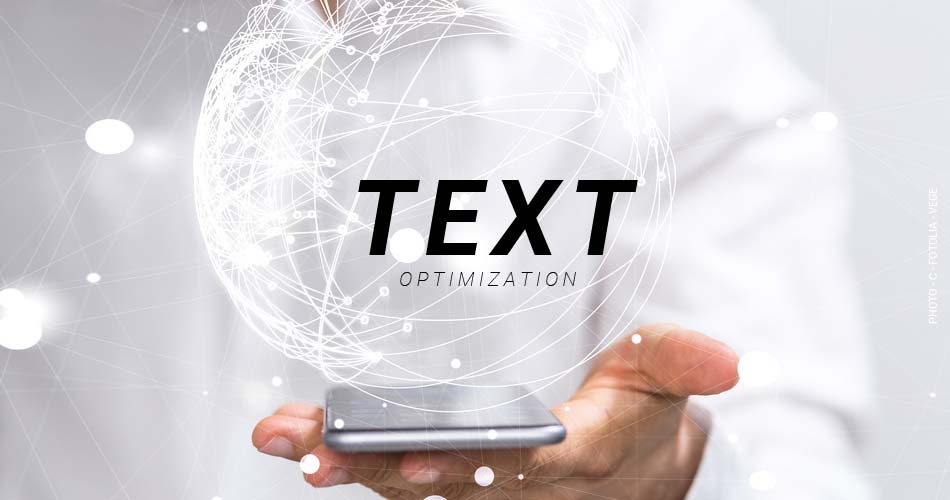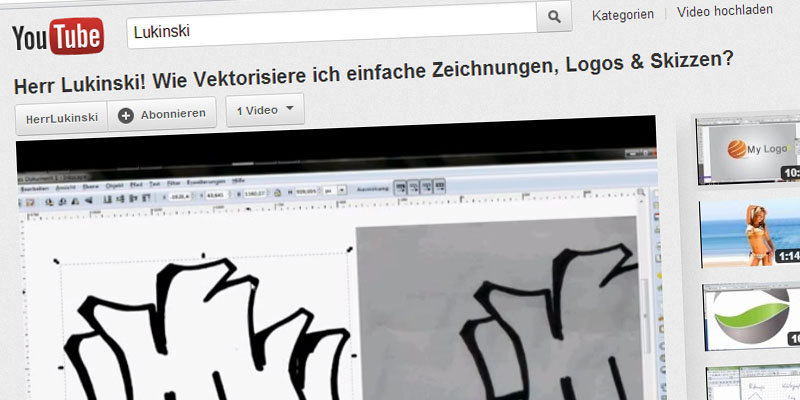Photoshop Alternative – getpaint.net: Crop photos and images (tutorial)
In this first tutorial I will show you how to crop images and photos easily. You don’t need any expensive design software. You only need a good basis, like the free open source program getpaint.net. You have many possibilities to edit pictures. In the first tutorial we will take a look at how to crop photos. There are different ways. The first basics you can see here!
Looking for good photos and graphics? Here you will find 1500+ royalty free photos and graphics.
Are there any free Photoshop alternatives?
Yes, there are good alternatives to Photoshop. I like to recommend getpaint.net. Why? The interface of the free graphics software is very reminiscent of Photoshop. Whether it is the toolbar with its individual elements or the similarly structured menu. Also the processing is quite similar. You can also work in layers, have similar means of color and image correction and you can use presets, for example for fancy brushes. For beginners getpaint.net is an absolute recommendation.
- Getpaint.net (manufacturer page)
- Getpaint.net Download (free)