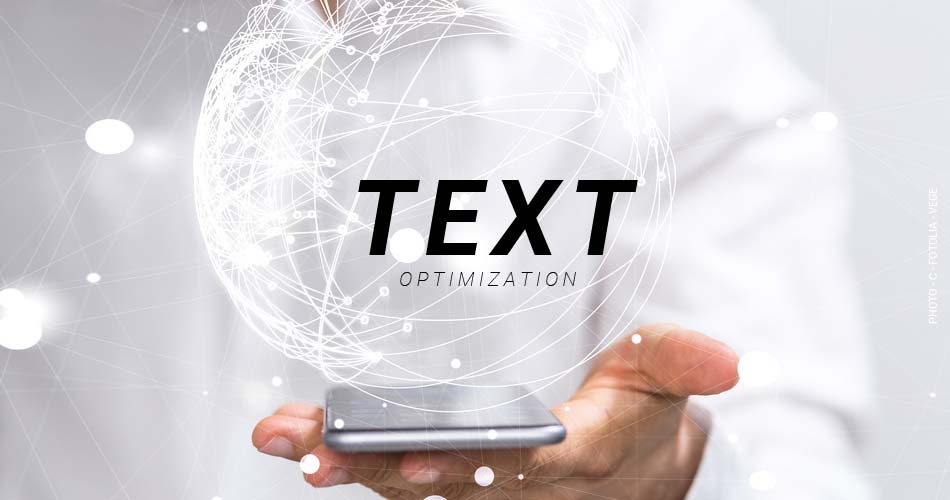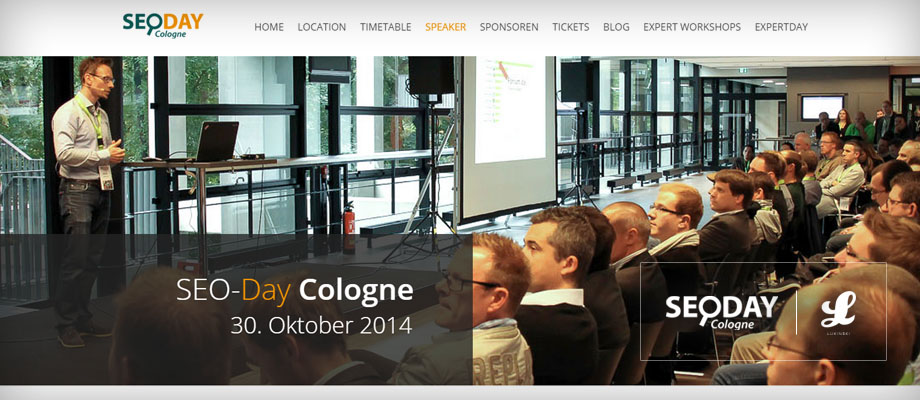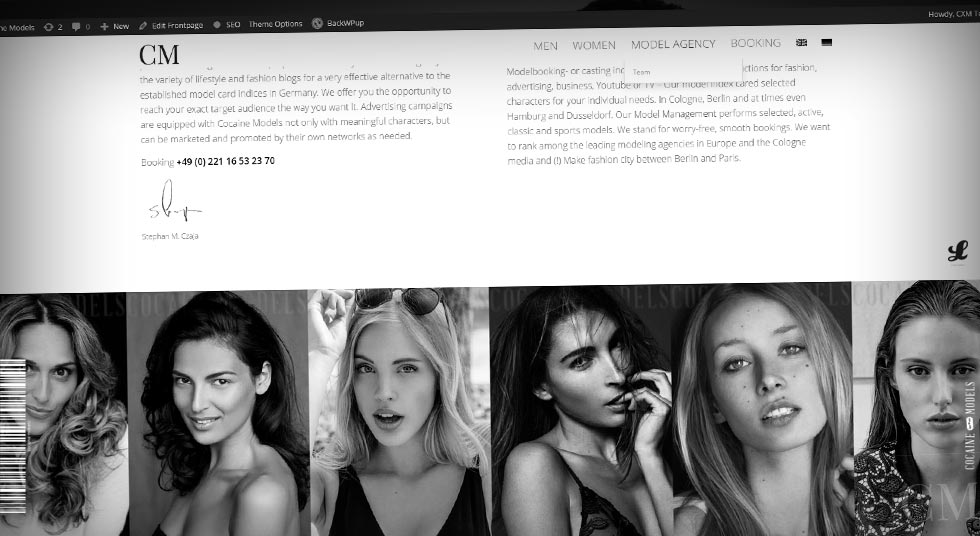Text optimization – search engine optimization (SEO) with structure in texts
Good texts are essential for search engine optimization (SEO). Many already achieve good results by working simply and cleanly. A good text structure facilitates optimal placement in the search results. The advantage is obvious, the texts are on the one hand reader-friendly (usability), but at the same time are also more easily identifiable for search engines such as Google. You can find the video directly below the basic structure or directly on YouTube. You check your own rankings yet? In my new video tutorial I show the 3 basics for the free tool from Google: Webmaster Tools. It allows the check of search engine placements but also comparisons of periods and much more.
Video, example and tips for first images SEO:
- Video Tutorial – Text Optimization with Headings (Example: WordPress)
- Basic structure of simple SEO texts – headings and text length
- The optimal text length for web pages – How many words does a text need
- Question on YouTube: Images, alt attribute & SEO
Basic structure of simple SEO texts – headings and text length
Heepage 1 (h1) – Title of the website, is only used once!
introductory text – About 80-100 words that summarize the coming text and its content briefly and concisely.
heading 2 (h2)
Text
Heading 3 (h3) – Always as subheading of h2, of course several can be used one after the other
Text
Heading 4 (h3) – Always as subheading of h3
Text
heading 2 (h2) – Then follows the same structure, again and again
Text
The optimal text length for web pages – how many words a text needs
Tip! Texts should always be written in continuous text. They should each have meaningful meanings (paragraphs). Good pages easily have over 900 words of text. Who makes good lists or long texts, uses also gladly once 50 photos, 20 videos or 3000 words.
Question on YouTube: Images, alt attribute & SEO
I wanted to add these 4 steps for pictures in the article! Images are also an important element for search engine optimization. Not only do they make the content more interesting for your readers and thus increase the length of stay, etc. (this is now also called Search Engine Expirience, a new important factor for the evaluation of pages in competition), also in the image search results you attract new users to your page.
- Keywords in file name – You should have your keywords in file name before uploading. Mostly they come from the camera and have names like “DCIM2053.jpg”. Rename your pictures directly before upload, e.g. “berlin-innenstadt-fruehling-cafe-freudin.jpg”
- Image Compression – Compress your images to optimize your loading times (pagespeed), instructions you will find in this tutorial from me (for Photoshop and online compression): Image Compression Video Tutorial #7 – Photoshop and online compression
- Alt-Text – Use your keywords in Alt-Text.
- Not forgotten – Use your keywords in the surrounding text