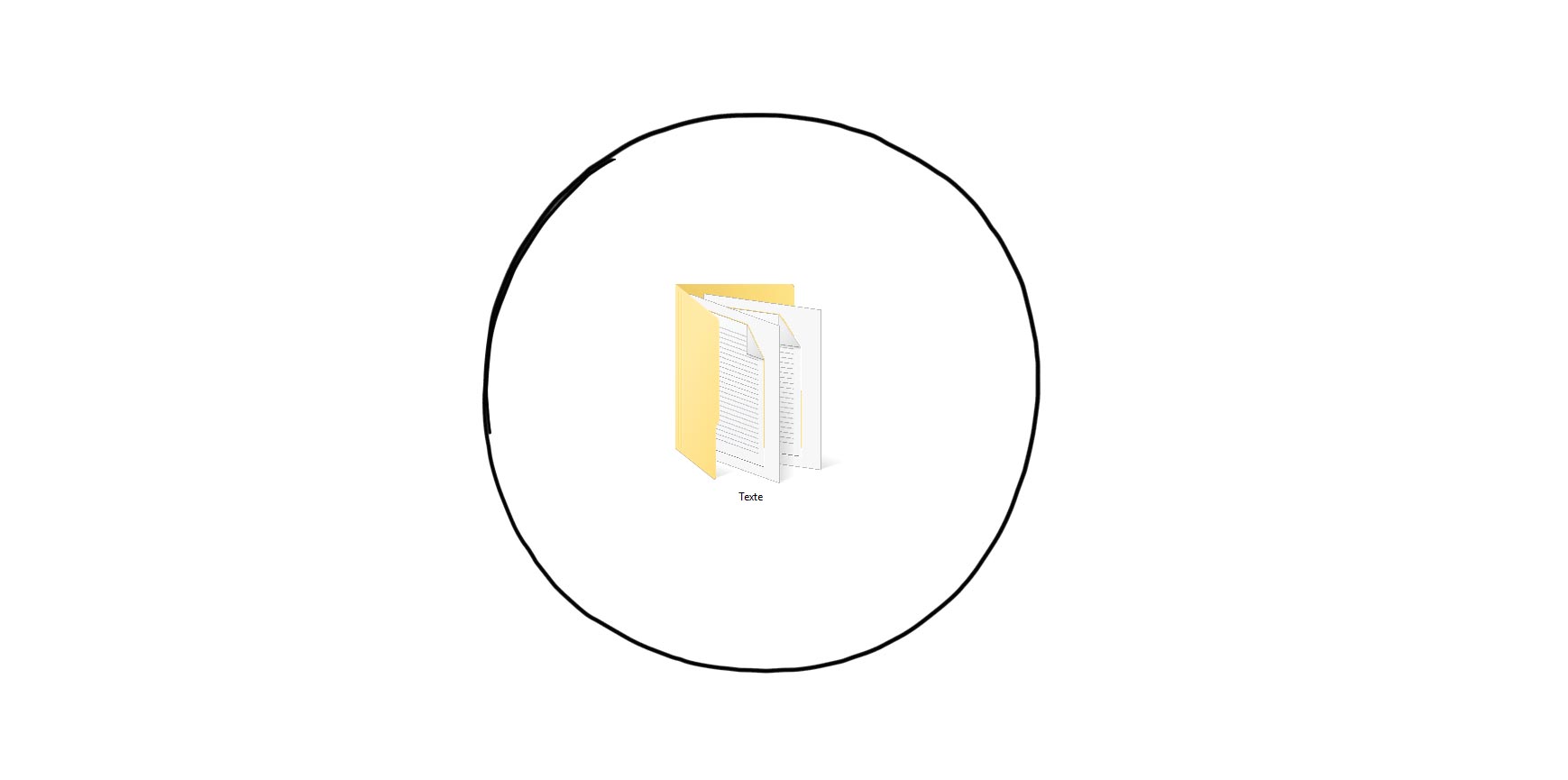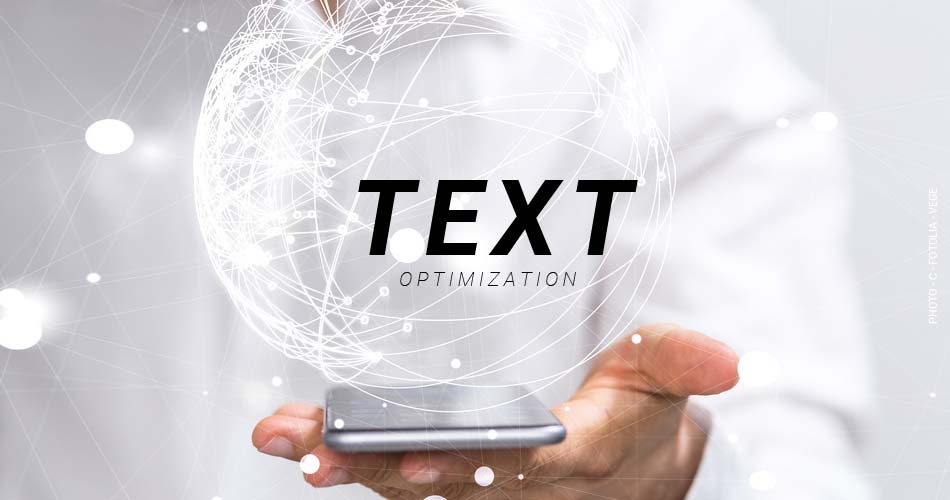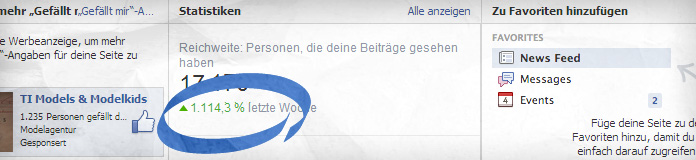DJI Mavic Mini 2 App: Learn to fly drone, launch, load, camera & co. – Tutorial
DJI Mavic Mini Drone – Learn to fly for beginners with DJI App for Android / iOS. After the DJI Mini 2 unboxing a short tutorial: app, takeoff, landing, camera, settings & Co. Learn the basics for your first flight with the drone. In the video you can see the DJI Mavic Mini 2 with a weight of only 249 g and a speed of 56 km/h. A real flyweight! A real flyweight! How does the drone behave in the wind under real conditions? How did the 4K camera and gimbal work? The test and my conclusion. PS: The best drone, for every real estate exposé. Don’t feel like reading, you want to start right away tomorrow? Currently in the package for only 440.55 euros on Amazon: DJI Mini 2.
Learn to fly a drone: Tutorial
Not only as a real estate agent, the DJI Mini 2 is perfect for many industries. Image film for your own company, automotive mini clips for social media, etc. After the video come the download links to the Playstore and iStore. After my test, there is only one conclusion: Mega good! Ready to go in 5 minutes, only a little over 500 euros and with only 249 g without a license to fly. That’s why I wrote an XXL-report, with my most beautiful first flight scenes at the end, even accompanied by music. Have fun learning to fly and good luck with your first drone shots!
Video Tutorial: Timeline
- 00:20 – DJI Mavic Mini 2 Checklist (Equipment)
- 05:00 – Starting and loading, first example
- 08:20 – App and functions (altitude, distance, camera, etc.)
- 12:00 – Camera setting (photo, video, slow motion)
- 14:10 – Size comparison and battery change
- 15:20 – Packed! Bag
- 15:50 – Pack drone safely (protection)
- 17:00 – Flight Test (Skyline)
- 19:40 – camera, optical zoom
- 20:50 – drone footage, example scenes
Video tutorial: App, take off and video examples
Weight, camera, flight time, battery & Co.
Now, before we get into the details, here’s the important stuff at a glance:
- Extremely light: Only 249 grams
- No drone licence necessary
- Camera in 4K (max 30 FPS)
- HD also slow motion possible (60 FPS)
- Installation and setup: 4 minutes
- Ready to start: 30 seconds
- Flight time / battery: 30 minutes (officially 31 minutes)
- Flying time / package: 120 minutes
- App: Free for Android & iOS
- All details: DJI Mini 2
What app should you use for your DJI Mavic Mini 2? Here are my recommendations:
Android: DJI Fly & Go 4
As always, there are several apps in the stores.
- DJI Fly – Android – By DJI
- DJI Go 4 – Android – Third party, best review
IOS for Apple: DJI Fly & Go 4
- DJI Fly – iOS – From DJI
- DJI Go 4 – iOS – third-party, best rating
Unboxing. DJI Mini 2 package from Amazon – Tip
Buy DJI Mini 2 – A fast, light and small drone with 4K camera online… and cheap!? Yes, of course! Before buying a drone for photo and video shooting, you should definitely read testimonials. Instructions, flight time, speed, range, camera quality, installation, setup and app for Android & iOS. Of course, I also shot an unboxing video for you right away, here in the article and on my Youtube channel: Lukinski.
Why this test? There are many drones on the market, but which one is really good in comparison? We have had in our years many drones in our offices and this, is our absolute favorite: Perfect images, easy to use and a drone under 1,000 euros (only 575.56 euros net), including all accessories, from propeller to hard case for the road. So houses, villas and properties (also sports & Co.) can be ideally put in scene for the next real estate exposé. With the DJI Mini 2 drone videos or drone footage are created so quickly that you have learned the entire shoot around flight and production in one day. Here are all the answers!

Now New! The DJI Pocket 2
The review is already in progress. I’m really looking forward to the first pictures from the DJI Pocket 2. Pictures, app, everything flawless. But the stabilization is the ultimate feature.
DJI is the leader in stabilization and the DJI Pocket 2 is also stunning. Even the Apple iPhone doesn’t come close, not by a long shot. Plus, there’s hardly any quality loss, unlike the iPhone. 4K and 100 M/Bits provide for detailed recordings. Coming soon: My experience report and review on Youtube. Plus: All of this works for slow motion too. It does 60 FPS, so you can do that good slow-motions. In Full HD even with 240 FPS! Also, time-lapse, photo shoots and much more. 64 Mega pixels make all photos look super sharp, the slightly modified sensor makes it possible.
The photo mode is also new. So you can easily take photo panoramas, in the best quality. So you can easily show the surroundings of the property in full view. Also included, Active Track 3. Works flawlessly Perfect for all bloggers, vloggers and youtubers. PS: The DJI Mini 2 does not have this. Test it now: DJI Pocket 2.
Review: DJI Pocket 2 (Handheld Camera + Gimbal)
Here’s a great first review on Youtube.