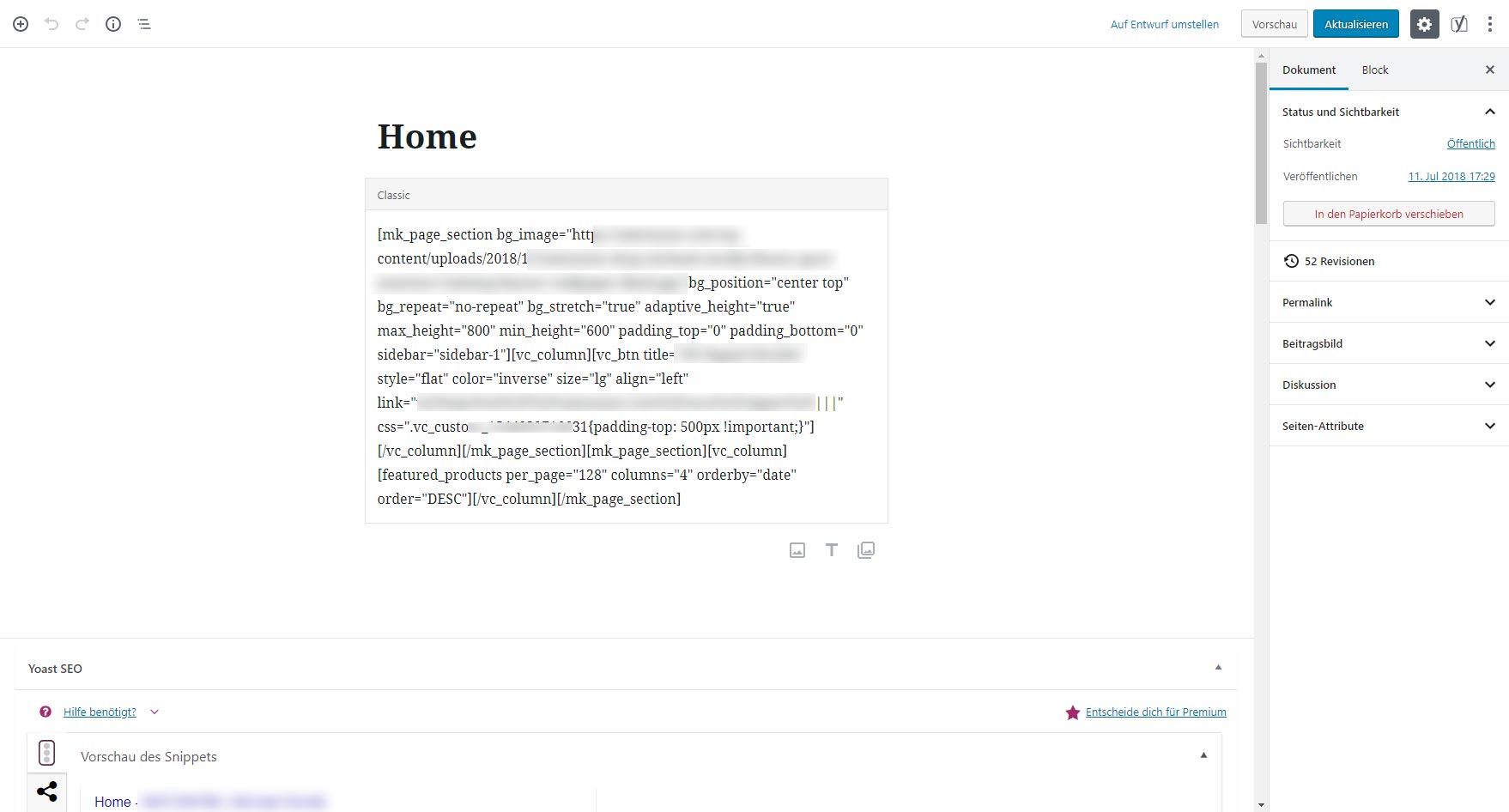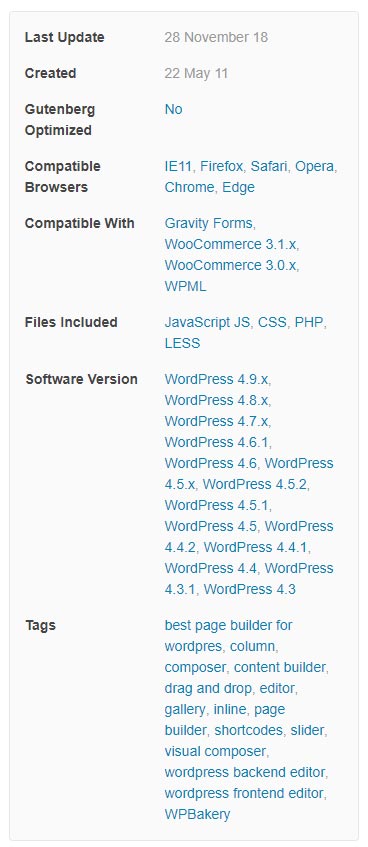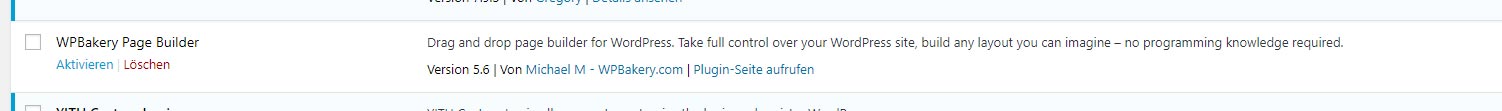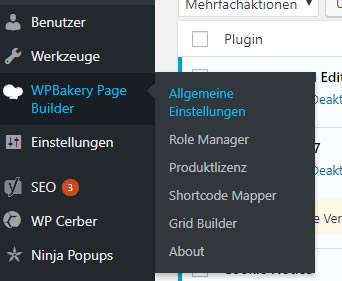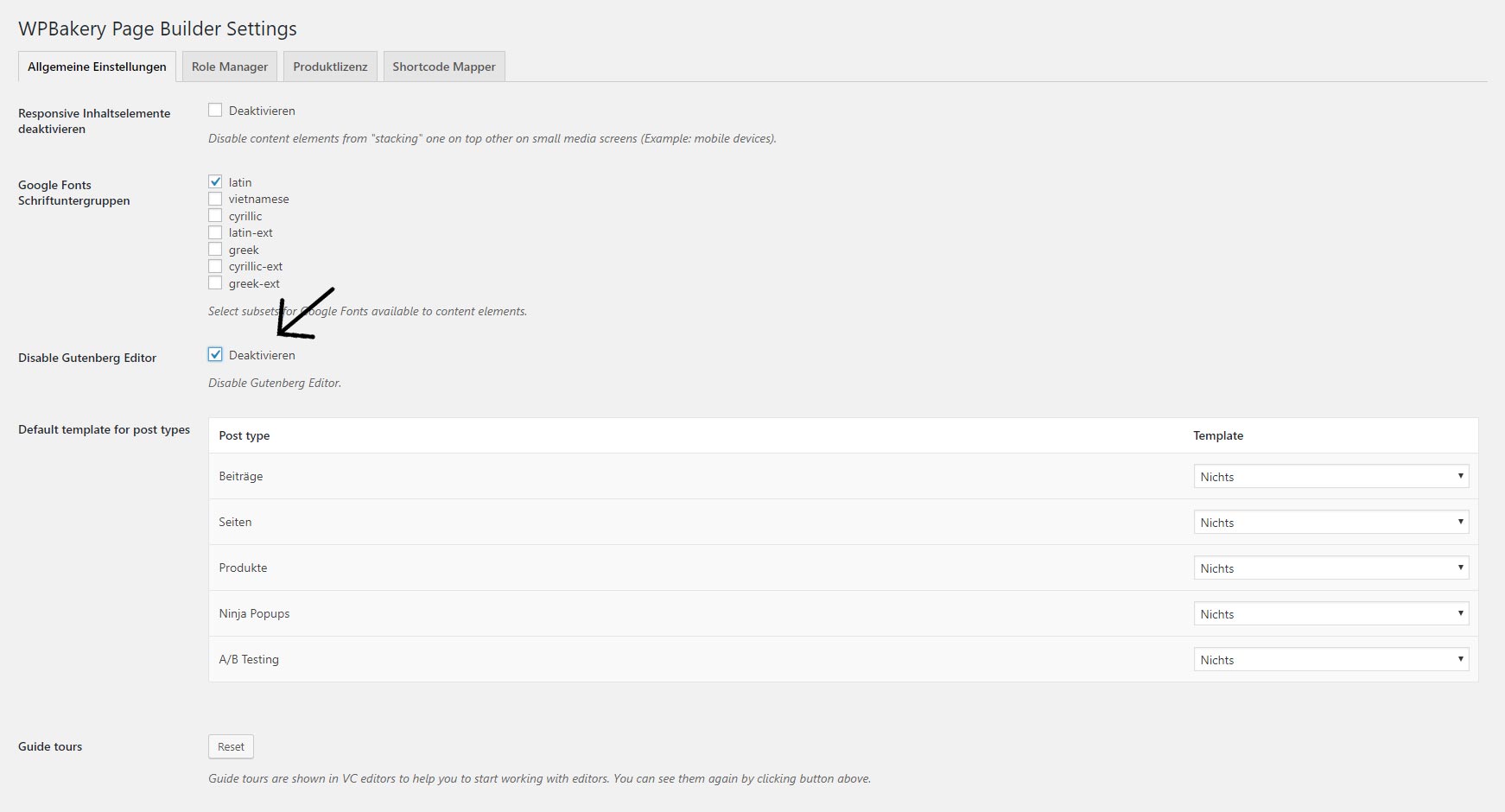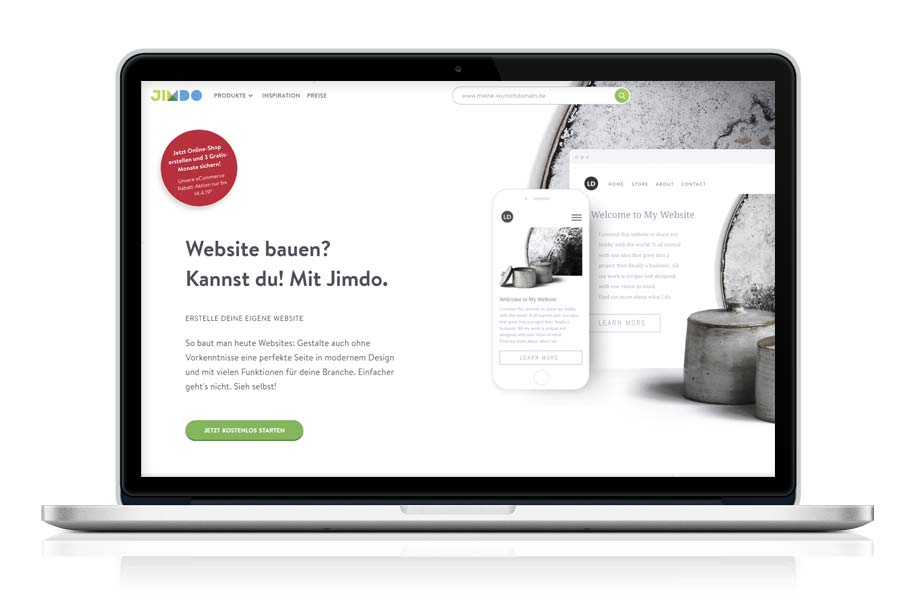WPBakery Page Builder doesn’t work anymore? WordPress 5.0 Update
Shock moment! The WPBakery Page Builder no longer works. Directly after the WordPress 5.0 update. Error: Due to the new Gutenberg editor you only see shortcodes inside the editor instead of the usual Page Builder. Fortunately, the content is still displayed cleanly in the frontend. However, it is no longer possible to edit the contents. Anyone who now faces the question of “update or not” with their e-commerce needs a quick solution.
Problem: It’s the new Gutenberg Editor from WordPress.
WPBakery Page Builder for WP 5.0 – that’s how it works
Today we had exactly this case, the start page should get a new element, zack. Stand still. Doing what? Google knows no answer. This is how your screen looks after the 5.0 update:
Also in the Envato Store the WPBakery Page Builder is shown only up to version 4.9.x.
However, there is one solution that has already been considered by the builders. Somewhat tricky, because in the first moment you often don’t see the forest for the trees. Therefore here, directly my Quick Fix, if you have the same error with the WordPress Core Update.
Solution: Reactivate WPBakery Page Builder
- Update a WPBakery Page Builder
- Go to the “Settings” of the Page Builder
- Disable “Disable Gutenberg Editor”
Already you’re back in design!